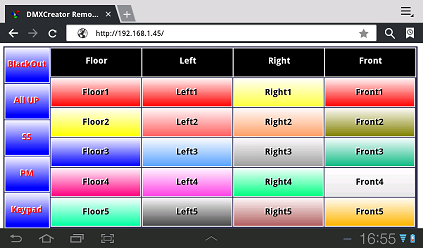DMXCreatorTimeline V8.01 Release Version
Changes since V7.18
1. Exchange first: ArtNet and then DMX red box.
Changes since V7.15
1. You can with Ctrl drug and drop to the Master panel.
2. You can change the order of the Master panel - click on the item
and move it to the top or bottom.
3. TouchPanel shows blinking buttons which has bin pushed.
4. TouchPanel shows time in the corner.
5. Fixed VLC player, shows waveform in the TimeLine.
6. You can remove Blackout, Play/Stop, Mode, PhysMast from the web panel.
7. Fixed last opened show file (remember).
8. You can rename Fixture - click right mouse on the icon.
9. Single interface automatically under contorol (refresh it).
10.Corrected ArtNet
Changes since V7.05
1. Changed amount of multisequence players to 64.
2. TouchPanel now support up to 16 panels.
3. TouchPanel can be automatically expanded onto 2 monitors (take a care,
physical positions of monitors can be swapped).
4. Provided compatibility of the show file with version 7.05 (if only 32
MS players are in use).
5. Fixed bug in Sequece Properties settings.
6. Added "Common FadeIN" and "Common FadeOUT" for MIDI remote control.
7. 32 Physical Masters are available.
8. Fixed bug in 64 MS Players.
9. Restored animation in MSPlayer chessboard for remote control
10.Corrected - Remote MIDI control - if Sequence has a number of MSPlayer
assigned, it doesn't need preselected MSPlayer, it select it automatically
If MSPlayer number is not assigned, MIDI remote command required to
send MSPlayer number first
11.Corrected selection of RGB element for Matrix generator, if there are
more than one RGB elements in the Fixture Panel.
12.Corrected ColorDimmer property for Visual Emulator, if it belongs to
Slider controling a color. It's good to use together with RGB element
for LED panels as Warm lighting or similar features.
13.Restored animation in Multisequence Player controlled by Cue List.
14.Updated firmware for 6.1 interface (DMX IN control).
15.Updated Help.
16.Restored animation in MSPlayer for any type of control.
17.Expanded DMXIN Physical Master functions to 32.
18.Added Push-Release button property to the Sequence in MS mode for the
Touch Panel, It's working as a Sequence On-Off.
Property modification is available in the Sequence Properties over
"Up-Off" button and then "Apply".
Changes since V6.95
1. Added individual for each sequence fadein/fadeout/crossfade settings.
Test variant for fadein-fadeout in the Touch Panel.
2. Implemented VLC player plugin. For some media formats it's running
more stabile.
3. Updated help file.
4. Fixed bug in a hotkey for a Tempo.
5. Fixed bug in timeline scaling.
6. Synchronized "TempoTap" in the remote control, hot-key and TouchPanel.
7. Waveform builder and mediaplayer may work over VLC player plugin.
This option can be choosen in "Settings" - "Synch and Hardware" - "Other"
8. MSplayer columns can be painted in different colors, this can be set
in popup dialog (right click mouse on the MSplayer Nr caption)
9. First 2 columns in MSPlayer can be set fixed, do it over popup menu
right mouse click on the sequence "Name" head caption, there can be
set also the option "Sequence name on all fields".
10.Corrected time editing field behaviour, manually entered time value
is accepted.
11.Added ICON of the fixture in "Panel Designer" "Open File dialog" preview.
12.Modified HTML interface. It's possible to refresh a show state from
the "Reload" button. It's allowed to get access from several clients
simultaneously. Removed useless "Keypad" button.
13.Restored Container Color property.
14.Updated fixture library.
Changes since V6.90
1. Added "BUMP" button text editing in the Physical Master.
2. Improved waveform builder, it's running now as background process without
freezing the main software. Method of the audio-stream extraction from
video files is corrected, anyway it's required a proper directshow audio
codec.
3. Fixed a bug in the MIDI remote plug - MSPlayer selector toggle ON/OFF,
selection of the multisequence is independent now from the Touch Panel
defined MSPlayer.
4. Fixed bug in the Cue crossfade.
5. Fixed startup bug after fresh installation.
6. Added option "Make an executive shortcut (.lnk) and AutoStart" in the
Main menu (files load/save). "AutoStart" required administrator rights.
7. Updated Fixture's library.
8. Added midi filter "Nanocontrol_2".
9. Fixed bug in group icon movement.
10.Added some controls in the Touch Panel (standard hotkey for a Tempo
button is redirected to the Touch Panel "TempoTap").
11.Added option "Auto" for a Font size, names of Sequences with the blank
symbol will be represented as multi-strings.
12.Fixed MIDI-Tap incorrect synchronization in the interface 6.1 firmware.
Changes since V6.85
1. Implemented crossfade in the Touch Panel between sequences - crossfade time
is set on the main view - "CrossFade" - "Sequence". Test variant...
2. Added Main Tempo control in the Touch Panel for the last selected sequence.
3. Caption of the MS player can be changed now from the menu "Sequences" -
"Properties".
4. Added a pair of presets for the Matrix Editor.
5. Fixed some incorrections in refreshing of the Touch Panel.
6. Added individual hotkeys for the sequences (for SS and MS modes)
7. Added a menu line in the "Setup DMX Fixtures" - "Clear Sequences data of
unused channels".
8. Time duration of media files (pictures) can be prolonged up to 24 hours.
9. Added support for keyboard hotkeys in MS mode - Push(On)-Release(Off).
10.Corrected windows explorer drag-n-drop option for media files in the
timeline for Windows-7.
11.Some corrections in the Touch Panel.
12.Added TCP/IP command "MSMODE ON(OFF)", it accepts now playing
sequences in multisequence mode.
13.Changed default installation folder to "C:\DMXCreator...", it makes less
problems with Microsoft permission access to the "Program Files".
Changes since V6.80
1. Expanded MIDI remote filter features, modified example for Elation MIDICon.
2. Added Cues control in TCP-HTML remote.
3. Added Audio Volume Event in timeline for both media tracks.
4. Added "pgl" file association, if you have few timeline files for one show
you can load them from windows explorer.
5. Fixed problem for Windows-8 USB driver installation.
6. Fixed bugs in timeline splitter, touch panel reindexing, effect for single
selected fixture.
7. Added Physical Master button for touch-call standard PM Form with TOPMOST
property.
8. Corrected "HTML" bug, when number of cues equal 0.
9. Scaling and moving a timeline over empty space with the pushed left mouse
button .
Changes since V6.72
1. Fixed incorrrection in
MIDI SysEx send. Information about programming
Behringer BCF2000 can be found in MIDI chapter.
2. Added special Synch mode from Physical Master(right ckicl on
the Synch button).
3.Expanded features of the Touch Panel (MultiPanel).
4.Added MIDI filter Pan/Tilt inc-dec single MIDI commands.
It can be user for Elation MIDIcon desk.
5. Test version of html remote control (Settings-TCPIP-HTML)
In tablet/iphone browser enter IP address and Port number.
in the next format: http://192.168.1.45:1000/ or default
192.168.1.45
if port address is set to 80 (address is taken from the message
in TCP log).
Examples from Samsung tablet:
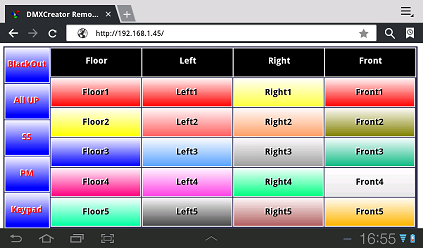
Multisequence control

Physical master control

Digital pad
6. Hot key for switch on/off Fog Timer.
7. Hot key for MultiSequence player - "MultiSequences All Up".
8. Set Maximum for Physical Master (or Fog Machine) - PopUp Menu.
9. Call Panel Designer from "Assigned Fixture List" - PopUp Menu.
10.Remember selected fixtures order in Group - important for effect
generator.
11.Paste from clipboard bitmaps on "Gobo" buttons in PanelDesigner.
12.Simplified Touch Panel for slow computers, removed icons in setup.
13.Included all developed fixture panels in setup.
PicExtractor
Changes since V6.57
1. Copy/Paste sequence data for fixture's group in V/T Editor.
2. New mode for Multisequence player in LTP. Set used channels in
V/T Editor
over "Show MS LTP Properties". Remarked channels will
override channels from
lower number MS Player. It's working only with LTP button
pressed.
3. Bugfix in Matrix Editor. "Generate Sequence"
destroyed Timeline list.
4. Bugfix in CMY element
5. New channel property "ColorDimmer" for RGB element
in device panel,
in Timeline interpreted as Dimmer channels, in all other places
like
Matrix editor interpreted as Color channel.
6. MiltiSequence Player for a TouchPanel.
Open "Multiwall.d1k", open visual emulator and start
Touchpanel.
7. Fixed bug in remote DMX input assignment.
8. Multisequence Player in touch panel is expanded to 32 players.
9. Added method of Media files synchronization with Tilmeline
lighting events.
Settings->Synch and Hardware->Others->Synch Timeline
from Media.
On your risk, the position information from media codec can be
inaccurate.
10.Added individual Volume control for Audio and Video tracks in
Timeline.
11.Changed algorithm of audio fadein-fadeout to logarithmic.
12.Changed waveform builder to DirectShow graph grabber.
13.Physical Master form is sizeable.
14.Implemented simple Physical Master for Touch panel, only
realtime control,
channels settings are still in the main Physical master form.
15.Added MIDI filter for external desk (like BCF2000). MIDI
Editor is in
MIDI Settings. Added SysEx send menu.
Changes since V6.50
1. New options for Plan view: AutoSize Plan Picture, Snap to
Grid, Group fixture
icons move.
2. One level folder structure in Setup DMX Cahannels.
3. Easy exchange type (or version) of fixture in setup (move a
new one to the
right side onto "Assigned fixture list").
4. Try to make spots in Visual Emulator.
5. Added "Flame" effect in matrix editor.
6. Added Digital Keypad for line channels command.
7. Corrected some small incorrections.
8. Implemented Touch Panel for Light-Machine customers.
Command line option: /touchpanel
9. Added posibility to use MIDI input on Advanced interface for
MIDI control.
10.Changed "Wait for GO" behaviour, now it really set a
pause for Multimedia
players and Timeline player.
11.Fixed bug in CMY from 6.55 version.
12.Memory allocation optimization.
13.Cuelist is resizeable and colored.
Changes since V6.3
1. Changed standard Windows Media Player plugin to the own
DirectDraw player,
it works more stabile and faster.
It may have some differences with previous Media Player
version!!!
2. Implemented MIDI Time Code synchronization for a TimeLine,
qualiti of
synchronizationis is -50...+50 ms(-1...+1 DMX frame).
This quality can be provided for playing only DMX data, and not
for Media files.
Added indication of the MTC in the timeline status bar.
3. Added sequence control from DMX input for standalone mode.
4. Updated aspect ratio of the live video for the timeline.
5. Fixed bugs with show file extention and selection Cues from
DMX input.
6. Added some effects in Matrix Editor.
7. Added a hot key to change all scenes in sequence to a value of
the control
element from the device panel.
8. Added Hotkeys for Fast Forward/Fast Backward in Timeline.
9. New firmware for DMXCreator 1024+ - DMX out enabled together
with first USB
data transmission.
10.Added HotKeys for first 10 markers in Timeline.
11.Expanded a table for DMX input sequence control.
12.Updated a Firmware for Advanced MIDI control in standalone
mode.
13.DMX-USB automated Driver installer.
Changes since V6.2
1. Added live video option in timeline, matrix view.
2. Standalone settings/sequence set for 6.1 interface are saved
into the showfile.
3. Added an option to ignore "default" MIDI control
(first 5 MIDI keys) for
6.1 USB interface (updated firmware).
4. Fixed bug in firmware update for 6.1 USB interface.
5. Fixed fixture selection bug (restore values of controls after
selection).
Changes since V6.0
1. Added option for GIFs scaling in Matrix View.
2. Increased a opening speed of Visual Emulator.
3. Fixed some incorrections.
Changes since V5.96e
1. Changed technology of Playinbackground - it's allowed now to
edit sequences
while playing and in multisequence player. Playinbackground is
Mode of Player!
Playinbackground mode sends DMX values to the Visual Emulator and
to the
hardware DMXOut (but not to the Device Panel!). Read details in
the help,
"What's new?" chapter.
2. Removed old view of the Multisequence player. Everything can
be done in the
Sequence Window.
3. Creation on few matrixes for different sets of devices.
4. Audio FFT analizer, each bar can be redirected to Physical
Master fader.
5. Added an option "Multicolomns" in Cue list.
Changes since V5.96d
1. Enable sequence Reverse in Single Sequence mode while playing.
2. Windows finder. If you don't see an opened window (window is
not on the top or
coordinates of the window are outside of the visible screen),
make right click
on the appropriate toolbar button. It's valid for:
"Track Editor", "Physical Master",
"Master Groups", "Sequences List", "Cue
List",
"Music Player", "TimeLine", "Visual
Emulator" and "Matrix Editor".
3. Enabled Group movement in Track Editor, enabled group
operetion for a
"Sewing-machine". Added "Stretch" option for
a Circle - simulate ellipse.
4. Corrected "Default+Blackout" for a new sequence.
Changes since V5.96a
1. Added some effects in Matrix Editor.
2. Sequence reverse.
3. Maximum tempo speed for external (DMXIN) control is 600.
4. Exchange a panel to another one from the Fixture List in
Setup.
5. Duplicate a fixture with show data in Setup.
6. Small bugfix in MS player.
Changes since V5.94k
1. Corrected a bug in hotkeys reloading, "Language
Patch" doesn't change hotkeys
assignment.
2. Changed a method of Media files synchronization, added
"Open" time for
prefetching media file. Recommended "Open" time is
dependent on your computer,
used media codec, for PC 1.5GHz 512MB RAM, it's about 1.0...2.0
sec for mp3
files, and up to 5.0sec for video files. Removed an option from
Settings
"Synchronize Media in Play List", media files always
have to be "synchronized".
This means the light show will be stopped till media file start
to play.
If a timeout for start media is longer then 5 sec (normally it's
out of order),
Creator may crash, because it's interpreted by OS like a hanging
application.
3. Added FadeIn and FadeOut for audio mediafiles. FadeIn and
FadeOut have a linear
characteristic (not logarithm).
4. Added option for inserting a CUE onto timeline without
"disassembling". It can
be disassembled later.
5. Improved a firmware for DMXCreator Advanced USB interface, 4
multisequences
in standalone mode, crossfade between sequences, 16-buttons
simple control
interface.
6. Added Font rotation option in MatrixEditor.
Note:
DMXCreator is using
Microsoft Media Player SDK - © Microsoft Corporation.
Changes since V5.94g
1. Corrected fade in MANUAL and EXTERNAL synchronization, added
Indicator bar
for understanding.
2. Implemented possibility to save "Hotkeys" and
"Fixture Panels" into the show
file
3. Added "Language Patch" menu to load local created
main menu.
Changes since V5.94c
1. Added Color Master Panel - 7 buttons with the main colors -
associative
search of the color channels on the fixture Panel form. It's
working in
RED master mode with different types of the fixtures selected
into one group.
2. Expanded Matrix size up to 1024 fixtures
3. Enable live preview in Matrix
4. Added direction of the text movement in Matrix
5. Added "Transparent in MS mode", it's special feature
for sequences,
Multisequence Player will play only channels, which are changing
the value
and ignore others.
6. New standalone firmware for DMXCreator Advanced.
7. Fixed bug of the fixture selection in the Play mode.
8. Corrected fade in MANUAL and EXTERNAL synchronization, added
Indicator bar
for understanding.
Changes since V5.94a
1. Bugs correction.
Changes since V5.93f
1. Tested functionality under Windows Vista, but you have to run
it
as ADMINISTRATOR.
2. Updated Media Player component in Timeline.
3. Added "+-" hotkeys for tempo fine adjustment.
4. Fog machine timer, assigned from Physical master.
5. New help subsystem, Vista compatible.
6. Separated USB driver copy for XP/Vista while installation.
Changes since V5.93c
1. Added option to save "Plan Picture" in show file in
jpeg format.
2. Added option to save Windows positions in show file.
3. Added "override" mode to Physical Master (only for
PC mode, not for standalone).
4. Added user color definition for a sequence in the Sequence
List and
added "Button View" option for the Sequence List
representation.
5. Corrected some bugs.
Changes since V5.92d
1. Added full support for Creator Advanced Interface
hardware version 6.1 with SD card reader, MIDI, PS2
keyboard interface and 1024 DMX channels in standalone
mode.
2. Amount scenes in sequence up to 65535.
3. Corrected bug in Timeline, CROSSFADE is working now.
Changes since V5.91c
1. Added Matrix View.
2. Copy/Paste in bitmap format to clipboard in the "Step
Edit"
3. Corrected bug in external(MIDI/DMXIN) Cue selection.
Changes since V5.89f
1. Updated for Windows Vista.
2. Attention!!! USB DMX interface drivers for
Windows-XP and Windows Vista are placed in separated folders.
They are not compatible. Install the right one.
3. Attention!!! This version is working only with installed
DirectX 9.0c end-user runtime, please visit Microsoft.com
http://www.microsoft.com/windows/directx/default.mspx
4. Hot Keys expanded for 40 sequences/Cues
5. New type of fixture "LED panel"
6. Double Size of Cue and Group windows.
7. Fast placement of a few fixture of the same type in DMX Setup.
Changes since V5.88d
1 Corrected a bug in TimeLine for External Sync sequences
2. Corrected a bug in overfloating of the audio buffer
3. Added standard report for TimeLine
4. Added BigBen (look in the
"Settings","Others")
5. Added restoring of the previously opened windows.
6. Changed Playlist to Timeline.
7. Device Panel can be up to 256 channels.
8. Sorry, but this version works only under Windows XP.
9. Implemented simple Server for remote control over TCP/IP
protocol.
List of available commands over TCP/IP:
OPENSHOW FileName
STARTSEQUENCE SeqName
BLACKOUT
FAVORITE
PLAY
STOP
QUIT
GETSEQUENCE Nsequence
HARDWARE
OFFBLACKOUT
LOADLIST FileName
LIST
OFFLIST
Changes since V5.88
1. Added hotkeys for Master Group selection.
2. Corrected "blue master" bug, it don't change the
state of "yellow" channels.
3. Expanded amount of DMX-IN controls for MS sequence.
4. Added some features in Effect Generator (V/T Editor)
5. Interface autodetect option in Hardware Settings.
6. All "new" as cue, group, paste sequence start with
set name dialog window.
7. Added "Clear Flash" button for MK2 interface.
8. Big panels can be moved inside panel window with the mouse.
9. Resizeable "Setup DMX Fixtures" window.
10.Added different show reports (sequences, cues, playlist,
groups).
11.Panel Designer quit bug is corrected.
Changes since V5.87
1. Corrected "GOTO" command in playlist(autocorrect).
2. Changed DMX-IN timing reaction for external control desk.
3. Fixed bug in Drag&Drop operation with fixture icons in the
Plan view.
4. Correced reordering bug in Sequence List -> Play List.
Changes since V5.86 Prolight+Sound
1. Corrected saving filename of the show file to the full
path+name.
2. Corrected rename sequence bug in the sequence list (disabled
in play mode).
3. 32 hotkeys for multisequence mode, now keys are working in
triggering mode
(on/off).
4. Corrected bug in drag'n drop from Sequence list to Play list.
5. Corrected DMX IN enable/disable bug.
6. Corrected Physical Master "drag" bug.
7. Added "Hint" for "undefined" channels in
fixture's panels.
8. We don't support any more Windows NT and Windows 95.
Changes since V5.85 Plasa
1. Scaling on-screen font option is working much better.
2. Corrected command line "Play" bug in "Full
Screen" mode.
3. Added "Emulator" picture save to JPEG file.
4. When HotKeys are assigned to alphabetic keys, it's not
possible
to rename Cues, Sequences, Scenes and Groups. To do this, please
use popup content menu of appropriate item.
5. Added "Star" in Track Editor.
6. Changed amount of sequences in Multisequence player from 16 to
32
Take a care, it will be incompatible with previous version of
Creator!
7. User defined RED Master.
8. Corrected changing of the playlist according to changes in the
sequencelist
and cuelist (replace by drag&drop is working correctly now).
9. Drag and Drop sequences from the SequenceList and cues from
the CueList
to PlayList (on existing line it replace old, on the bottom it
add a new line).
10.Implemented second color wheel visibility in Visual Emulator
11.Changed right mouse button function for XY panel and
horizontal and vertical
sliders, it works like position increment/decrement for fine
adjustment.
Changes since V5.81:
1. "Dimmer" in Physical Master window (see help -
"Master Modes")
2. Bump button in Physical Master window with hotkeys assignment.
3. Double Size of sequence list for notebooks with touchscreen
(popup menu).
4. "Wait GO" state and additional "Go" and
"Skip" buttons in Playlist
5. DMX-Visualizer from DMX-Input (trough), with "Record
only" option.
6. Small "audiobit" indicator on the tempo button.
7. 3D objects and import of 3ds files - see "Visual
Emulator"
8. Remote Tempo from DMX Input
9. Synch with Multimedia files in PlayList(Settings -> Synch
and Hardware -> Other).
10. Midi transpose for MIDI note control.
11. PlanImage file path saved into show file, every show may may
have
separated plan image.
12. Implemented "Windows Media Player" plugin (it has
better performance while
playing video files).
13. Added hot keys extention for the Cue List.
14. Added 16-bits slider in panel.
15. Possibility to change a tempo in MS-player for regular
sequences.
16. Some bugs were corrected.
Changes since V5.80:
Restored old algorithm of programming standalone flash.
Changes since V5.72:
1. Expanded amount of position references up to 255.
2. Added automatic "Cross Fade" feature between
sequences(cues) or sequence
and Favorite scene. And see additional colomn in Play List.
3. Added DOS-style command string options.
4. Added option "+1" in DIP switches view.
5. Reorder of cues in Cue list works now correctly with
"Drag and drop".
6. Option "Pan/Tilt only" stores now in Group list
correctly (with releted
positions).
7. Corrected some bugs...
Changes since V5.71:
1. Added
"Filling"("""Rendering""")
in Visual Emulator (recommended only for
very fast computers).
2. Added option in Visual Emulator for changing the room size
with fixtures positions.
3. PARs now can be visible in Visual Emulator.
Conditions: Only one channel, Fixed spot, Aim of channel -
"Dimmer" and color
of slider defined color of light.
4. Preview of panels in Panel's Designer open file dialog.
5. Expanded MIDI control for numbers of sequences > 128
(use standard MIDI bank selection method, please, set MSB
controller to 0 and
LSB controller to 32)
6. Removed bug in "External" synchronization, it
doesn't follow to Tempo tapping.
(Use "Manual" synch for this).
7. Added new feature - real-time crossfade between sequences and
crossfade to favorite.
8. Corrected bug in "Blackout".
Changes since V5.68:
1. Added "Effects Generator" in "V/T editor"
2. Added switcher for very wide control panels
3. Updated drivers for Windows NT,2000,XP
4. Remote control from DMX-IN
5. Selectable changing point of non-smooth channels in scene
(beginning/end)
6. Expanded Red Master functions for Fader and Monitor window
7. Changed "Main Master" mode in "Physical
Master"
8. Number of sequences is unlimited.
Changes since V5.62:
1. Additional definition of focus and dimmer channels
2. Preset focus function in Position Memory
3. New Synch-Mode "Manual"
4. DMX-off/on Switch to freeze output and blind work
5. Copy/paste functions for Sequences
6. Copy/paste functions in Panel-Designer
7. Synch-Mode is shown in the Play-List
8. Changes in USB-Timing for slower computers
9. "Invisible in Emulator " feature
10. Removed black rays in Visual Emulator
Changes since V5.41:
1. Full support of the 16-bit pan/tilt control in real-time mode.
2. 16-bit shape generator in track editor.
3. New feature: Visual Emulator
4. Full support of the new "DMXCreator512MK2" hardware
interface.
5.The last Play List saves into the show file.
We wish you a lot of fun with DMXCreator!
DMXCreator software development group