

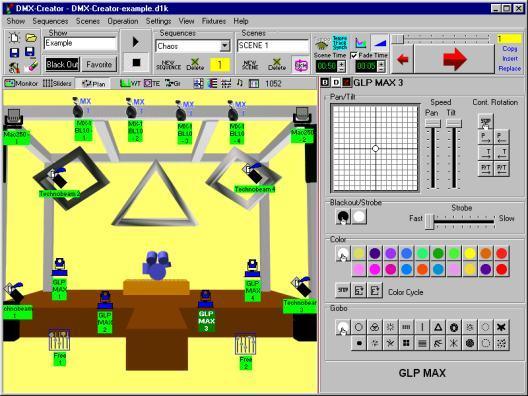
You can create your sequences step by step, scene by scene. It works like a musical sequencer similar to Cakewalk or Cubase.
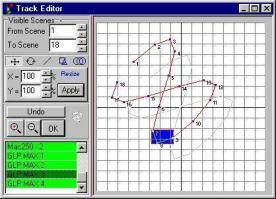
Internal track editor has generator of some standard curves like cyrcle, square, triangle etc. It is intended for trajectory editing (only for fixtures having pan/tilt control). You can see all waypoints of a fixture's beam in all scenes of one sequence or within selected range of scenes in one sequence. You can move any waypoint of the fixture's beam capturing waypoint with mouse. You can also choose some quantity of waypoints as a square range with mouse and then move all of them to another position. You can use "Sewing machine" tool here. It is very convenient "to sew up" a sequence of one fixture scene by scene and when finished go to another fixture because any scene you are fixing is realizing complete picture except for edited trajectory of the fixture.
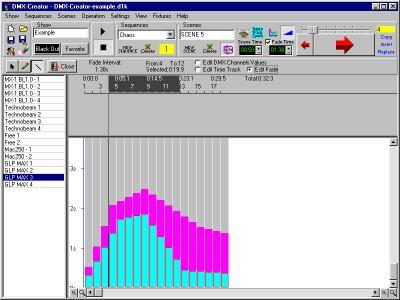
Tempo/value editor is aimed for editing of DMX values and tempo values exposed graphically. The editor has two basic modes: "DMX values editing" and "tempo/time values editing". Using it you can edit graphically correspondent values for each scene in both modes. 2 tools are available: pencil and ruler. Copy/paste commands can be also used in values' windows.